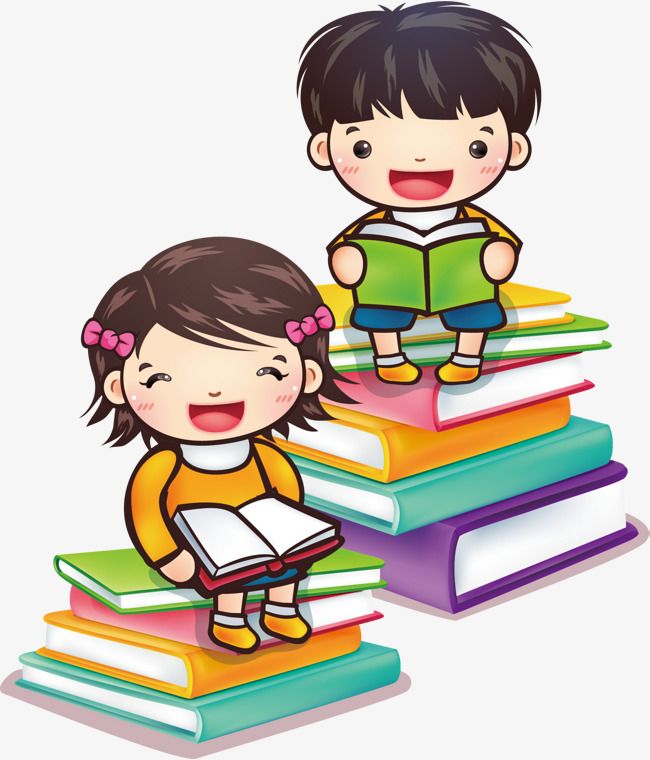Animated learning for kids: Blog — Animating Kids
Posted onAnimating Kids
A Comprehensive Film School For Young Media Makers
Teach Media Superpowers
“A new way of learning that has changed our young students DNA!” Principal — Bronx NY
100+ Tutorials With Videos and Worksheets Featuring The Animation Chefs
Watch Our Storyboard Secret Recipe
Lesson 2 From Our 10-Step Digital Storytelling Recipes
More Videos And Overviews Here
Table Of Contents (click to see full screen)
We recommend the following apps:
iStopmotion — OS/iOS
Stop Motion Studio Pro — Android/Apple
Stop Motion Animator — Chromebooks
Cloud Stop Motion — Browser-based
Click On The Animation Chefs For Video Testimonials
«Animating Kids really helps focus our students during remote sessions…it keeps them so engaged. Your secret recipes are a life saver.»
Marisol — Sacramento Ca
«With our hybrid schedule, Animating Kids helps me keep kids on task — whether at home or at school. Streaming flexibility is so important! «
Audrill — Austin Tx
«The kids love the demonstrations, it saves me time, and makes me look like I’m the coolest educator in their lives! Win-win-win!»
Charlotte — London UK
«The Animation Chefs host the most important skills-based content for today’s kids. I don’t think primary educators get where things are going. Animating Kids completes the upgrade to basic literacy!»
Monique — White Plains NY
Newsletter Sign-up
Overview Of Animating Kids Curriculum
Subscription & eBook Options
A Taste of Animation
Our eBook Starter Kit
White Hat Basics
Basic Subscription
All Hat Levels
Full Subscription
Benefits Of An
All Hat Subscription
Cumulative Learning: Increasingly difficult Colored-Chef-Hat Levels of Mastery.
Outcome: Students will be fluent in communicating with sound and motion on any subject with 21st Century Digital Literacy skills
• The Hollywood Film Making Process Baked Into Easy Stop Motion Animation Lessons
• 24/7 Access
• 30 Remote Simultaneous Logins
• 140+ Pre-Planned Secret Recipe Lessons
• Over 5hrs Of Streaming Video Tutorials
• Instructor’s Guide With Printable Worksheets
• Coaching and Support
• P.D. Webinars
“Joe (Animating Kids Founder) has turned the art of movie making for kids into a science.
”
— Jonathan Demme — Academy Award-Winning Director
“This is the best introduction to digital storytelling I have encountered. It is relevant to everybody right now, from a distance or in class. Every kid wants to expand their content skills, and this is THE turn-key solution!”
— Nicholas G. — Librarian South Carolina
Founder Overview
Watch Video Testimonials
Scan The Entire Animating Kids Library
“I absolutely love Animating Kids…you have no idea how amazing it is for a span of K-9.
My planning was basically done for me and the kids love the Animation Chefs. Win, win!!”J. Tuttle — Media Specialist
Kids sign-up for robotics, coding, and stop motion sessions.

After taking all three, they rate stop motion as their favorite track BY FAR.
Animating Kids is key to our success.
— After School Specialist — Shane V. West Palm Beach, Fla
It’s like sending our 9-12 year olds to film-school. We started from scratch and ended up as independent filmmakers. It changed our kid’s DNA!
— Monique S. Media Specialist — Greenwich, CT
Thank you SO much for sharing your wealth of information and opening this world of opportunity to every person on the planet with these tools! I first learned about you when my husband introduced our daughter to you. Now I am teaching Technology Education and am bringing you into the classroom. I’m so psyched!
— Joy H.
“Animation Chefs have created a really inspired program! My test group of high schoolers (hardened gang members) like to laugh at the videos, and they love the simple clear explanations.
They just have a blast…”
— G. Zucker Austin TX
“Upon completion of an Animating Kids workshop, my head was spinning. It involved: math, writing, science, team building, art, language arts, engineering, improvisation, innovation, acting, etc. Along with another dozen areas I can’t recall. Can’t wait to use it in class.”
— Marcia — 4th Grade Teacher
“We went through the entire process of learning animated filmmaking with our tablets and smartphones. We could barely keep up. In the end we came away exhilarated rather than exhausted.”
— Cathy S. — Librarian
When youngsters are introduced to storytelling with sound and motion, they begin de-coding the media saturated culture around them. They are no longer passive participants.
They are engaged creators who have been tipped off to the machinations of media creation. They now know that all media is constructed to persuade and influence. And they know, first hand, how to do it themselves!
— Joe Summerhays Founder and CEO at Animating Kids
This is the resource we wish we’d had when we started teaching kids how to make their own animated cartoons. We are confident we will put major topspin on any educator’s efforts to help kids step into the world of media production at the youngest ages.
— The Animation Chefs
Join Us!
Blog — Animating Kids
Joe Summerhays
Joe Summerhays
«It literally doesn’t matter what business you’re in or what industry you operate in, if you’re not producing content you basically don’t exist.
Joe Summerhays
Joe Summerhays
Steven Spielberg & George Lucas Approve!
Joe Summerhays
Joe Summerhays
We have been deepfaked for 100+ years by any screen based on frames-per-second communication.
Joe Summerhays
Joe Summerhays
Anytime we watch anything on any screen, in whatever FPS, we are «deep-faked».
Joe Summerhays
Joe Summerhays
One of the quickest ways to teach animation skills is to animate the animators!
Joe Summerhays
Joe Summerhays
They wrote the story, built the sets, animated the characters, voiced the voices, designed the sound effects, and did the editing. They walked the red carpet, they EARNED the applause, they EARNED the accolades at the after-party.
Joe Summerhays
Joe Summerhays
A few movies in recent memory have featured 48, 60, and 120 fps viewing options, and to mixed reactions — as a recent article on the Ringer points out, ‘too much realism is the enemy of illusion.
Joe Summerhays
Joe Summerhays
No matter the predisposition or temperament of the participant, all will have their fingerprints on the final product. All will have skin in the game.
Joe Summerhays
Joe Summerhays
Sound & video are becoming a basic language everyday in business, law, science, tech, education, etc.
Media education should be taught as a skill starting as young as the early elementary school ages.
Joe Summerhays
Joe Summerhays
Our experience teaches us that when a group gets excited about story, the movie practically makes itself.
Joe Summerhays
Joe Summerhays
The barrier to enter in filmmaking is ZERO when just about everyone has a camera in their pocket and a Youtube channel.
Joe Summerhays
Joe Summerhays
«You already told me you see movies in your head when you dream! Is it possible movies are assembled in your head, just like in your dreams?»
Joe Summerhays
Joe Summerhays
Stop Motion projects sound like a nice extra, but they may be as core to literacy as reading and writing for this generation.
Joe Summerhays
Joe Summerhays
Thanks to Richard Williams, the Academy-Award winning force behind
Who Framed Roger Rabbit, this happened.
We own it and so should you.
Animation and animation courses for children in Balashikha at a bargain price
You can express a whole range of the most complex emotions and feelings without words, but only with the help of gif — animated pictures that are very popular on the Internet. Animation courses for children from the KIBERone CyberSchool in Balashikha will teach you how to create any GIFs for use on social networks and on mobile devices.
Courses for children are conducted by practicing experts — employees of large IT companies in Balashikha.
Characteristics of animation courses for children
The training program is designed specifically for schoolchildren from 6 to 14 years old. Course participants are offered both theoretical material and practical skills development, while practice takes 80% of the total training time.
Features of the animation course for kids: The Gif-animation course will help children gain knowledge that will allow them to create funny emoticons and avatars not only for themselves or friends, but also for commercial purposes. For example, they are widely in demand in Internet marketing — when promoting websites using banner ads or when promoting company pages on social networks.
What children can learn in the courses
During the month during which the courses for children take place, they will be able to learn:
- use the most convenient and functional programs for creating GIFs;
- create images in the desired style and in a single design;
- use various filters to make pictures more creative;
- upload files to a graphics editor and process them;
- choose the font, size and color of the text for designing animations;
- set the interval between animated frames, determine the frequency of their repetition;
- insert links to music into animations;
- increase or decrease the size of GIFs;
- analyze their own creations, evaluate them in terms of originality, creativity, quality of execution;
- save animations on the computer, add them to the portfolio.
The result of the training is their own gifs created by children. Each of them is a unique example of animation that has no analogues, because students develop them on their own under the guidance of teachers of animation courses for children in Balashikha.
Creating animations is one of the most needed and sought-after skills for working in social networks. Thanks to animation courses, children will not only be able to creatively design their page, but also start earning money by creating animated emoticons and logos.
Like other courses for children in Balashikha from KIBERone CyberSchool, Gif-animation is one of the modules of a large-scale international multidisciplinary project aimed at mastering the skills necessary for children in the world of high technologies. They will allow you to feel confident in the modern IT reality, start earning money in your favorite occupation and decide on the choice of your future profession.
You can choose an offline animation course for your child or study it as a module that is part of a unified system for teaching modern IT professions. You can decide and get an idea of how the classes will be held and who will lead them by visiting a free trial lesson. Sign up for it by filling out the application form on the website.
Graphic animation course — Kimmeriya in Yalta
+79780490704
Graphics (vector, raster, 3D), web technologies, programming, etc. The program is divided into several areas: «Computer graphics and animation in 2D graphics programs», «3D graphics and animation», «Processing and creating videos», » Stop motion.
Course highlights
- You can apply from the age of 14
- Course duration 8 months (from October to June)
- Classes are held twice a week for 2 hours.
- Full course fee
48,000 rubles (for 8 months)
8,000 (for 1 month) - Intermediate exam in December; final exam in June
- Upon completion of the course, a certificate of additional pre-professional education is issued.
Program objectives:
- theoretical and practical study of technologies for the use of multimedia hardware and software for the creation and processing of computer graphics and animation;
- application of computer graphics and animation products in the user environment;
- acquisition of basic practical knowledge and skills necessary for independent development of animation, short Gif animations, presentations, interactive elements for web publications and various applications, as well as for the development of raster, vector and three-dimensional graphics;
- Acquisition of creative skills in the following programs: Adobe Photoshop, Microsoft Power Point, Corel Draw, Google SketchUp, Blender, Macromedia Flash, Gimp, Windows Movie Maker, etc.
What you will learn vector and bitmap graphics
IN SOFTWARE Introduction to computer graphics and animation. Creating presentations and guided animations in various programs 3D graphics. Animation and dynamics based on GoogleSketchUp and Blender +79780490704 Video editing and animation based on Windows and MACOS operating systems




 ”
”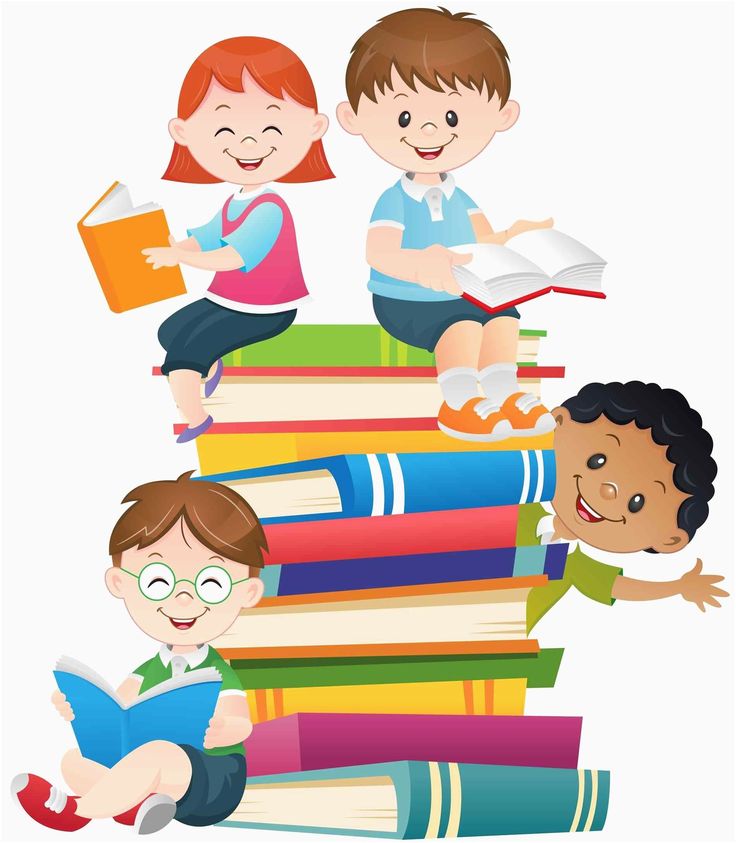
 They just have a blast…”
They just have a blast…”  They are engaged creators who have been tipped off to the machinations of media creation. They now know that all media is constructed to persuade and influence. And they know, first hand, how to do it themselves!
They are engaged creators who have been tipped off to the machinations of media creation. They now know that all media is constructed to persuade and influence. And they know, first hand, how to do it themselves!